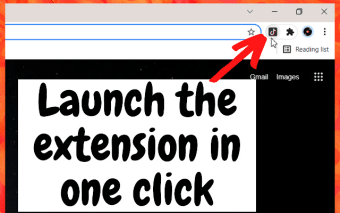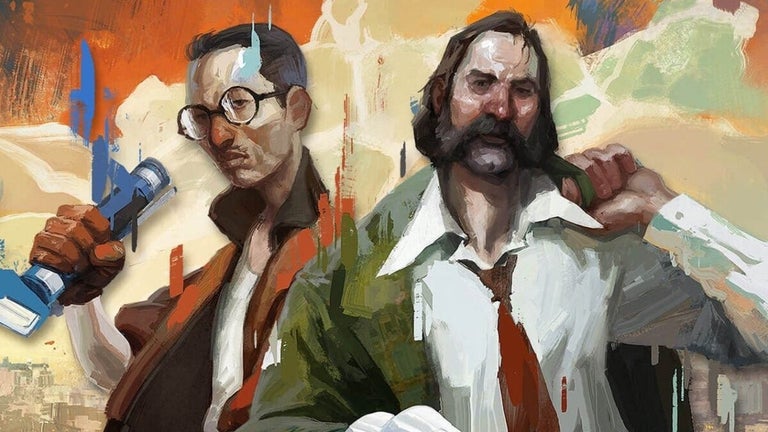TikTok Desktop Extension for Chrome Browser
How to install this extension:
Open your Google Chrome browser;
Go to the extension page;
Click on "Install" button.
After you have installed it, you will be able to view TikTok videos in a Web browser.
TikTok is a video sharing platform where you can share videos, photos, and live streams from multiple mobile apps. You can share videos with friends, friends’ posts on social media, and also with your family. TikTok app is the number one social app where you can share, like, and interact with your favorite videos.
The TikTok Desktop Extension for Chrome Browser is a simple and convenient way to view and chat with people who love tiktok. It’s simple and easy to use. The chrome extension will bring some colors to your everyday routine. It is a free browser extension and it won’t mess with personal data or track your online activities. The Chrome extension is also useful for YouTube and Facebook users.